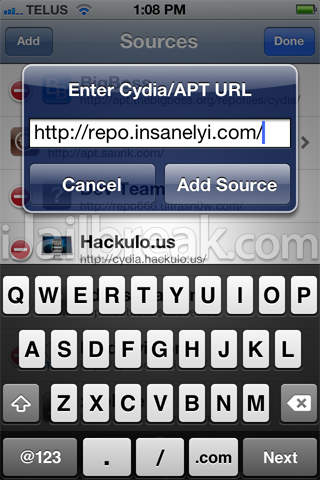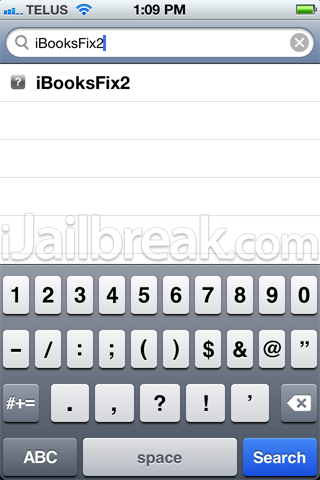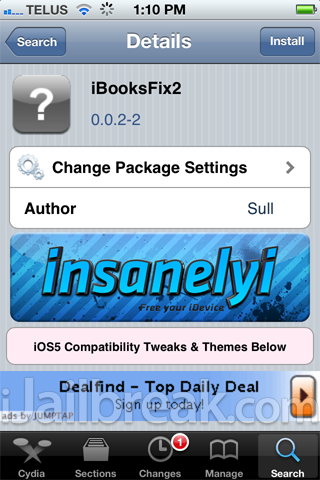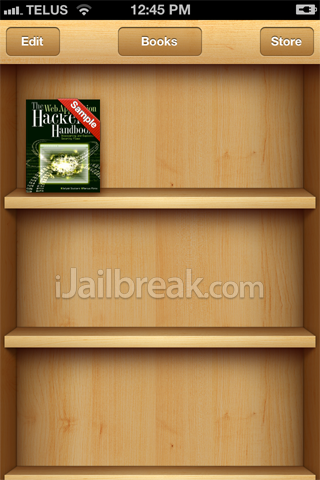How To: Fix iBooks Crash Error On iOS 5.0.1 Untethered With iBooksFix2 From Insanelyi Repo
Posted: Wednesday, January 11, 2012 by Tyler Durden in
0
http://www.ijailbreak.com/cydia/ios-5-0-1-ibooks-fix-with-insanelyi-repo/
During the least couple of days we have shared with you a couple of fixes for the iBooks crashing error on the iOS 5.0.1 firmware. Now, in case our last iBooks crash fix tutorials did not work for you:
We are providing one last how to guide for fixing the iBooks crashing error with a different Cydia repository package. Thus, in this tutorial from iJailbreak.com you will learn how to fix the iBooks crashing error using the Insanelyi repo.
Note: The Insanelyi Cydia repo has been known to contain cracked Cydia packages and other unethical Cydia packages. iJailbreak.com does not support the Insanelyi Cydia repo, but for the purpose of this How To guide we will need to add the Insanelyi repo to Cydia to be able to downloadiBooksFix2 Cydia package.
Fix iBooks Crashing Error Insanelyi repo
Step 1) - The first thing you will need to do is Jailbreak your iPhone or iPod Touch running the iOS 5.0.1 firmware untethered. If you would like help with this process go to the How To Jailbreak Section.
Step 2) - The next thing you will need to do is launch Cydia from your SpringBoard (homescreen).
Step 3) - Now go into the Manage tab, followed by the Sources section, click the Edit button in the top right corner of the screen and finally click the Add button that should appear on the top right corner of the screen. You should now have another window popup where you need to enter a Source URL. Enter the Insanelyi source URL below:
Note: You will need to click the Add Anyway button when Cydia warns you about the nature of this source.
Step 4) - With Cydia launched go into the Search tab, and search for:
iBooksFix2
Step 5) – When you see iBooksFix2 on your Cydia search results, click it, purchase it and then download/install iBooksFix2 to your iPhone or iPod Touch.
Note: If you followed our last how to guide on fixing the iBooks crashing error you will need to uninstall the old iBooks Fix for iOS 5 package before moving on.
Step 6) - Once iBooksFix2 has been installed you will need to click the Return to Cydia button, tap your Home button and you should now see an iBooks icon on your SpringBoard. Tap the iBooks icon and you should notice that iBooks is now working for you while Jailbroken on the iOS 5.0.1 firmware Untethered.
Congratulations! You have just fixed the iBooks crash error while being Jailbroken on the iOS 5.0.1 firmware with the iBooksFix2 Cydia tweak. If you have any questions or concerns please leave them in the comments section below…
Related posts on iJailbreak:
- How To: Easily Fix iBooks Crash Error On iOS 5.0.1 Untethered With xSellize Repo
- How To: Fix iBooks Crash Error On iPhone, iPod Touch, iPad With iOS 5.0.1 Untethered Jailbreak
- How To: Fix iBooks Issue On Jailbroken iOS 5 Firmware
- Sn0wBreeze 2.2 R3 Released With iBooks Issue Fixed [iOS 4.2.1 Untethered Jailbreak]